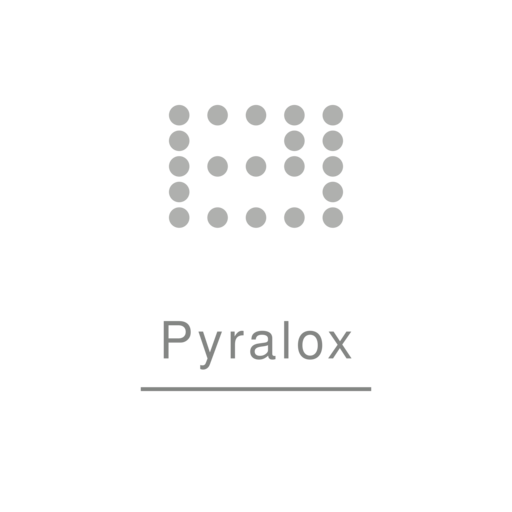Data Usage Policy
Last Updated: March 2025
When you visit pyralox.info, we want you to understand exactly what's happening behind the scenes. This page explains how we track site usage and why certain technologies help us provide better investment tools for our Belgian market clients.
We've structured this information to be straightforward. No legal jargon that requires a dictionary to decode.
What Are These Tracking Technologies
Think of these as small data files that remember your preferences. When you return to our investment platform, you won't need to reconfigure your dashboard settings or re-enter your preferred currency display.
They work by storing snippets of information on your device. Your browser sends this data back when you revisit our site, creating a smoother experience.
Types of Tracking We Use
Essential Functions
These keep the platform operational. Without them, core features like secure login and account access simply won't work. They're non-negotiable for basic functionality.
Performance Tracking
We monitor how people navigate through our investment tools. This helps us identify which features get ignored and which ones clients actually find valuable. All data collected is anonymous.
Preference Storage
Your choice of language, chart display settings, and notification preferences get saved. This category makes the platform feel personalized rather than generic.
Communication Tracking
When we run educational campaigns about investment strategies, these help us understand which content resonates with Belgian investors. We can then focus on creating more of what's actually useful.
Specific Data Collection
| Category | Purpose | Duration |
|---|---|---|
| Session Management | Maintains your logged-in state across pages | Until browser closes |
| Analytics Data | Tracks page views and feature usage patterns | 26 months |
| User Preferences | Stores dashboard layout and display options | 12 months |
| Security Verification | Detects unusual login patterns for protection | 90 days |
| Campaign Tracking | Measures effectiveness of educational content | 6 months |
How This Improves Your Experience
Dashboard Customization
Let's say you prefer viewing your portfolio in EUR rather than USD. Or you want your investment chart to display the last six months by default. These preferences stick around between sessions.
Faster Load Times
Certain elements of the platform get cached locally. This means subsequent page loads happen noticeably faster, especially when you're checking market updates multiple times per day.
Better Educational Content
We track which learning resources get downloaded most often. If Belgian investors consistently skip our cryptocurrency guides but engage deeply with real estate investment materials, that tells us where to focus our educational efforts.
Real Example
In early 2025, we noticed users abandoning our portfolio rebalancing tool at a specific step. The analytics data showed a clear pattern. We redesigned that interface section, and completion rates improved significantly. Without tracking, we'd still have a confusing feature that nobody uses.
Managing Your Tracking Preferences
You control what gets tracked. Most browsers let you adjust these settings with a few clicks.
Access Browser Settings
Look for the menu icon (usually three dots or lines) in your browser's top corner. Find the settings or preferences section.
Locate Privacy Controls
There's typically a privacy or security tab. This is where data tracking options live.
Customize Tracking Settings
You can block all tracking, allow everything, or choose selective blocking. Just know that blocking essential functions will break core platform features.
Clear Existing Data
Most browsers have an option to delete stored data. This wipes your saved preferences, so you'll start fresh on your next visit.
Browser-Specific Instructions
Google Chrome
support.google.com/chrome/answer/95647Mozilla Firefox
support.mozilla.org/kb/cookies-informationMicrosoft Edge
support.microsoft.com/microsoft-edge/delete-cookiesThird-Party Services
We work with a handful of external providers who help run certain aspects of our platform. These include analytics services and security monitoring tools.
- Analytics provider processes anonymized usage data to generate reports about feature adoption
- Security service monitors login attempts and flags suspicious activity patterns
- Email delivery platform tracks whether our investment education newsletters get opened
- Customer support system stores conversation history for quality purposes
Each of these services has their own data policies. We've vetted them for compliance with European privacy standards since we operate in the Belgian market.
Data Retention Periods
We don't keep tracking data forever. Here's what happens over time:
- Session data disappears when you close your browser
- Preference settings last for one year unless you update them
- Analytics information gets aggregated after 26 months and individual session details are deleted
- Security logs maintain records for 90 days then get purged
- Campaign tracking data expires after six months
If you delete your Pyralox account entirely, we remove all associated tracking data within 30 days.
Mobile Application Tracking
Our mobile app uses similar tracking mechanisms but through different technology. Instead of browser-based storage, the app maintains local data files on your device.
You can manage these through your phone's app settings. Both iOS and Android have system-level controls for limiting tracking across applications.
Updates to This Policy
When we add new features to the platform, we sometimes need different tracking methods. If that happens, we'll update this page and adjust the modification date at the top.
For significant changes that affect what data we collect, we'll send an email notification to active users. You can always check back here to see the current tracking practices.
Questions About Data Tracking
If something here doesn't make sense or you want details about specific tracking methods, reach out to our support team. We're based in Namur and respond to inquiries typically within one business day.
Contact Support Team